-
Products
- Solutions
-
Back
- OLT
- Support
-
Back
- FAQ
- Contact Us
- About Us
300Mbps Wireless N ADSL2+ Modem Router
TD-W8961N
- All-in-One Device: ADSL2+ Modem, NAT Router, 4-Port Switch and Wireless N Access Point
- Wireless N speed up to 300Mbps makes it ideal for heavy bandwidth consuming or interruption sensitive applications like online gaming, Internet calls and even the HD video streaming
- Easy Setup Assistant with multi-language support provides quick & hassle-free installation
- Easy one-touch wireless security encryption with the ‘WPS’ button and easy Wi-Fi On/Off button
What This Product Does
TP-LINK’s TD-W8961N 300Mbps Wireless N ADSL2+ Modem Router is an incredibly robust all-in-one device that provides a full rate of ADSL2+ standard with the superb reliability and a cost-effective solution for home and small business. With the TD-W8961N, you can easily create a secure wireless network and share a high-speed internet connection while access to shared files, music, photos, and printers with multiple computers.
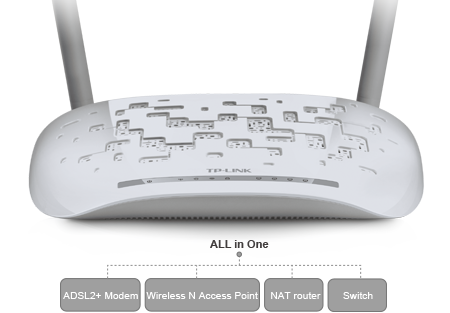
One-Stop Solution
The TD-W8961N does the work of several networking devices packed into one sleek device. With an ADSL2+ modem, NAT router, 4-port switch and 300Mbps wireless N access point, this device eliminates the need to purchase multiple devices to access and share a high-speed internet connection.

Incredible Wireless Performance
With 300Mbps 802.11n wireless and 4 Megabit LAN ports, the TD-W8961N is the ideal choice for bandwidth heavy users that rely on speedy, reliable connections for bandwidth intensive work or entertainment such as lag-free conference calls, HD video streaming or online gaming.

Ideal for Multimedia Application
Port VLAN binds specific LAN ports and PVCs for differential services like IPTV. The TD-W8961N's built-in QoS engine provides various QoS policies that help prioritize Internet traffic to enable smooth IPTV streaming and lag-free online gaming. Thus users can experience the benefits of a smooth network connection without worrying about traffic congestion. Combined with IGMP multicast and IGMP snooping features the TD-W8961N makes an ideal solution for multimedia applications.
Advanced Network Security and Flexible Management
The TD-W8961N utilizes NAT and SPI (stateful packet inspection) firewalls which inspect the contents of incoming packets before they are allowed in, preventing potential attacks from across the Internet. For added convenience, it supports access control based on MAC addresses, IP addresses, domain names or applications such as MSN or Yahoo Messenger, so that parents and network administrators can establish restricted access policies for children or staff. Aside from web configuration, the TD-W8961N also provides TR-069 and SNMP, which automatically update the device's firmware and other settings when they become available from users' ISP. All of these features help users to enhance their network's security and make network management more flexible.
-

WPS
Instantly setup WiFi connections simply by pressing the "WPS" button with Utility.
-

Easy to Use
Either using the optimized user interface and setup wizard or the CD (included) setup wizard will allow you to get ‘online’ quickly and easily.
† Maximum wireless signal rates are the physical rates derived from IEEE Standard 802.11 specifications. Range, coverage, and the maximum number of connected devices are based on test results under normal usage conditions. Actual wireless data throughput, wireless coverage, and number of connected devices are not guaranteed and will vary as a result of 1) environmental factors, including building materials, physical objects, and obstacles, 2) network conditions, including local interference, volume and density of traffic, product location, network complexity, and network overhead, and 3) client limitations, including rated performance, location, connection quality, and client condition.
Actual network speed may be limited by the rate of the product's Ethernet WAN or LAN port, the rate supported by the network cable, Internet service provider factors and other environmental conditions.
HARDWARE FEATURES External Power Supply 9VDC/0.85A Interface 4 10/100Mbps RJ45 Ports
1 RJ11 PortButton 1 Power On/Off Switch
1 WPS Button
1 Wi-Fi On/Off ButtonDimensions ( W x D x H ) 7.7 * 5.1 * 1.4 in. (195 * 130 * 35 mm ) IEEE Standards IEEE 802.3, 802.3u ADSL Standards Full-rate ANSI T1.413 Issue 2,
ITU-T G.992.1(G.DMT),
ITU-T G.992.2(G.Lite)
ITU-T G.994.1 (G.hs),
ITU-T G.995.1Antenna Gain 2x5dBi ADSL2 Standards ITU-T G.992.3 (G.dmt.bis),
ITU-T G.992.4 (G.lite.bis)ADSL2+ Standards ITU-T G.992.5 Antenna Omni directional, Fixed WIRELESS FEATURES Frequency 2.400-2.4835GHz Wireless Security Support 64/128 bit WEP, WPA-PSK/WPA2-PSK,
Wireless MAC FilteringWireless Standards IEEE 802.11n, 802.11g, 802.11b Transmission Power <20dBm(EIRP) SOFTWARE FEATURES Port Forwarding Virtual Server, DMZ, ACL(Access Control List) Quality of Service QoS Remarking based on IPP/ToS, DSCP and 802.1p VPN Pass-Through PPTP, L2TP, IPSec Pass-through Management Web Based Configuration(HTTP),
Remote management,
Telnet management,
Command Line Interface,
SSL for TR-069,
SNMP v1/2c,
SNMP over EOC,
Web Based Firmware Upgrade,
CWMP(TR-069),
Diagnostic ToolsSecurity NAT Firewall,
SPI Firewall,
MAC / IP / Packet / Application / URL Filtering,
Denial of Service(DoS),
SYN Flooding,
Ping of DeathATM/PPP Protocols ATM Forum UNI3.1/4.0,
PPP over ATM (RFC 2364),
PPP over Ethernet (RFC2516),
IPoA (RFC1577/2225),
PVC - Up to 8 PVCsAdvanced Features Traffic Shaping(ATM QoS) UBR, CBR, VBR-rt, VBR-nrt;
Dynamic Host Configuration Protocol (DHCP), DHCP relay;
Network Address Translation (NAT);
PVC/Ethernet Port Mapping
VLAN, 802.1P,
Static Routing,
DNS Relay, DDNS,
IGMP snooping V1/2
IGMP Multicast,
UPnPOTHERS Certification CE, FCC, RoHS Package Contents TD-W8961N
External Splitter
RJ-11 Telephone Cable
RJ-45 Ethernet Cable
Quick Installation Guide
Resource CD
Power AdapterSystem Requirements Microsoft® Windows® 98SE, NT, 2000, XP, Vista™ ,Windows 7 or Windows 8, MAC® OS, NetWare®, UNIX® or Linux. Environment Operating Temperature: 0℃~40℃ (32℉~104℉)
Storage Temperature: -40℃~70℃ (-40℉~158℉)
Operating Humidity: 10%~90% non-condensing
Storage Humidity: 5%~90% non-condensing
- Solutions