How to backup and restore configuration of TD-W9970 (new logo)
1. Log into web management page of the modem router.
How to login to the web management page of TD-W9970 (new logo)?
2. Go to System Tools → Backup & Restore.
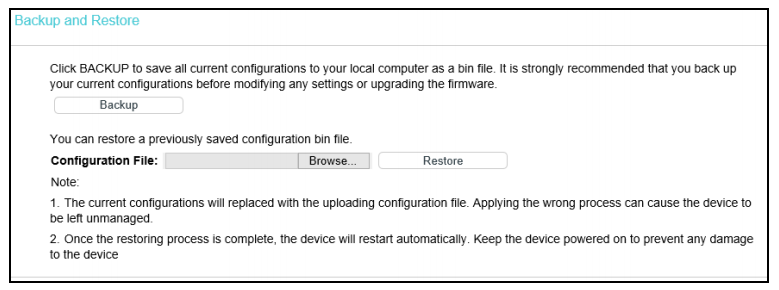
3. Click Backup to save all configuration settings as a backup file in your local computer.
4. To upgrade the modem router's configuration, click Browse to find the configuration file which you want to restore. Then click Restore to update the configuration with the file whose path is the one you have input or selected in the blank.
Note: The current configuration will be covered with the uploading configuration file. Wrong process will lead the device unmanaged. The restoring process lasts for 20 seconds and the modem router will restart automatically then. Keep the power of the modem router on during the process, in case of any damage.
Get to know more details of each function and configuration please go to Download Center to download the manual of your product.
