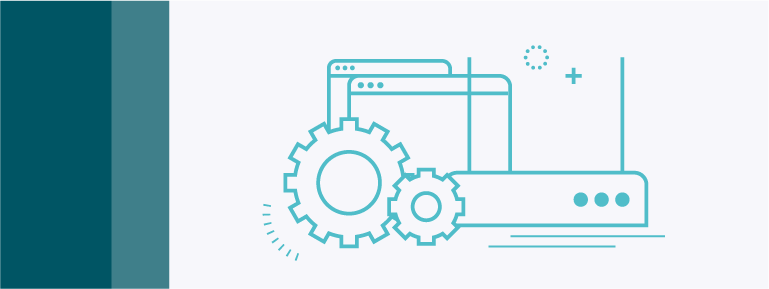

What is Agile Config ?
Agile Config is used for customizing default configurations.

What's the advantage ?
-
Customized Device Defaults
You're free to flexibly modify the default configurations, according to your requirements. Even though end user reset the device, it still remains the configuration of ISP. This reduce the cost of after-sale service.
-
Batch-apply Settings Easily
by yourselfApply customized default configurations to multiple devices at once without any specialist equipment required.
-
Logo Customization
You can customize the configuration page with your own logo.
-
Individual Passwords
Configure different settings with individual password for each router.
Want to get files about Agile Config?
Agile Config

-
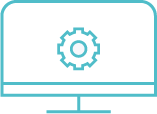
1. Deploy Agile Config
-
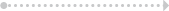
-

2. Generate config file
-
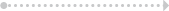
-

3. Batch configure
